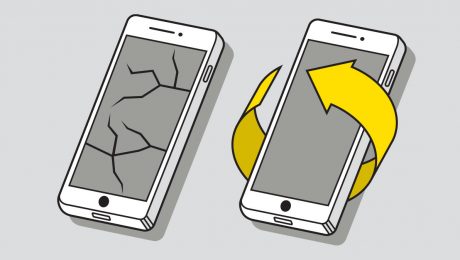How to Check if Your Android Phone is Refurbished or Factory-New
Whether you’re buying a new phone or getting an existing one swapped out / repaired, you might want to keep an eye out for the casually slipped in refurbished models. Repair shops, wireless carriers, and eBay sellers would love to hand you a refurb in place of a factory-new one. Why? Well, factory-new phones are just that -new- and it costs more money for carriers or stores to swap out broken models with factory-new ones. And, since it’s hard to tell (sometimes) if a phone is a refurb, many will try to “slip one past ya.” Fortunately for you, you’re a groovyReader, and I’m going to share with you a simple technique for sniffing out a Refurbished Android Phone.
Update:
If the code below does not work for you, try this method instead.
Step 1
Tap your Phone app and open up the dialer.

Step 2
Using the touchscreen keypad, Dial ##786# (aka ##RTN#).
No need to press dial, the phone should automatically open up to the RTN screen. From here Tap View
Note: If this code doesn’t work, try *#*#786#*#* instead. Stars and numbers must be entered in the correct order.


Step 3
Scroll down the RTN screen to Reconditioned status. Here there are only two possible status entries:
- Yes – Your phone is a refurbished model.
- No – Congratulations, your phone is not a refurbished model. Instead, it is factory new.

Why should I care if my phone was refurbished?
Refurbished or “reconditioned” means your phone was previously used or damaged, and then returned, repaired, and polished up to make it look “like-new.” In most cases, this means there is no longer anything wrong with the device, and it should work just like a new one. However, sometimes ‘refurbs’ have issues. The warranty is usually never as good for a refurbished device, if it even has one at all… The build quality might also be lower on a refurb since replacement third-party parts are sometimes used rather than the OEM’s (Original Equipment Manufacturer).
Refurbished devices also have a lower sale value, and this also applies to resale value. If at some point you want to sell your phone on eBay or elsewhere, a refurbished phone won’t garner the same price point as one that is straight from the OEM.
Before buying a phone, or after receiving one you bought online – the first thing you should do is check to see if it is a refurb. If the sale description did not mention that it was a refurb, you can return it and get a full refund or file a fraud claim.
For example, I recently had Sprint send me a replacement after experiencing problems with my phone, and sure enough –it was a refurb. Needless to say, I spoke to Sprint about the finding and they sent me a new one.
Source: Groovy Post
For permission content from this site must be hyperlinked when used!
- Published in Android, How-Tos, weTechnology
Artıq YouTube-də videoları internet olmadan izləyə biləcəksiniz [AZ]
Sizlərə Salam olsun əziz saytımızın oxuyucuları. YouTube Android və iOS əməliyyat sistəmləri ilə işləyən tətbiqlərdə möhtəşəm yenilik edib.
Rəsmi bloqdan xəbər verildiyi kimi artıq YouTube-də izlədiyiniz videoları telefonun yaddaşına endirə biləcək və endirilən videoları internet əlaqəsi olmayan yerlərdə izləyə biləcəksiniz. Yüklənən videolar tətbiqin sənədlər saxlanılan bölməsinə (Library) yüklənəcəkdir. Siz bu sahəni cari istifadə etdiyiniz tətbiqin aşağıdakı naviqasiya menyusundan tapa bilərsiniz.
Yüklənən videoları istədiyiniz vaxt lazım gəlmədikdə silə bilərsiniz. Bunun üçün siz sənədlər saxlanılan bölməyə (Library) daxil olub sizə lazım olmayan videonu tapırsınız. Video faylın qarşısında yuxarıdan aşağı düzülmüş 3 nöqtədən ibarət menyu funksiyasından istifadə edərək videonu yüklənən videolar sırasından (Delete from downloads) silə bilərsiniz.
iOS (ƏS)

Android (ƏS)

Hörmətlə: weSoftware, weTechnology Komandası
Saytın məlumatlarından istifadə edərkən link ilə istinad mütləq vacibdir!
- Published in weNews, weSoftware, weTechnology
Fotoşəkillərin keyfiyyətini yüksəldən yeni proqram hazırlanıb [AZ]
“Google” korporasiyası “Android” əməliyyat sistemi üçün fotoşəkillərin keyfiyyətini yüksəldən xüsusi proqram hazırlayıb.
dni24.com saytına istinadla xəbər verilir ki, “Android” sistemi ilə işləyən smartfonların istehsalçıları qurğunun kamerasının işini tənzimləmək ehtiyacı duyurlar. Bəzən fotoçəkilişin keyfiyyəti ürəkaçan olmur. Şirkətin mütəxəssisləri bu nasazlığı aradan qaldırmaq üçün “Android 7.0 Nougat” əsasında işləyən bütün qurğulara uyğun gələn “Google.Camera” proqramını hazırlayıblar.
Proqramın işini “Android”in daha erkən versiyaları ilə uyğunlaşdırmaq mümkün deyil. Proqram xüsusi alqoritmlərdən istifadə etməklə təsvirin ötürülməsi zamanı şəkilləri daha aydın və keyfiyyətli edir.
Mənbə: azertag.az
Saytın məlumatlarından istifadə edərkən link ilə istinad mütləq vacibdir!
- Published in weTechnology
Instagramdan Yenilik
Əziz sosial şəbəkə istifadəçiləri Instagram sosial şəbəkəsindən smartfon tətbiqləri üçün mükəmməl bir yenilik təqdim olunub. Artıq bir telefonda, bir Instagram tətbiqində hələlik maksimum beş Instagram hesabını idarə etmək mümkündür. Bu yeniliyi hamımız çox səbirsizliklə gözləyirdik. Bu funksiya artıq Android və IOS əməliyyat sistemləri tətbiqləri üçün yenilənib. Bu yenilənməni istifadə üçün bu qaydadan istifadə edirik:
 Bunun üçün ayarlara daxil oluruq ( IOS əməliyyat sistemində ayarlar hal hazırda göstərdiyimiz işarə kimi qeyd olunub, Android əməliyyat sistemində isə ayarlar yuxarıdan aşağı düzülməklə üç nöqtə kimi qeyd olunub) tamamilə aşağı sürüşdürürük orada “add account” görəcəksiniz ona tap edərək digər Instagram hesabınızı daxil edərək tam funksionallıqla idarə edə bilərsiniz.
Bunun üçün ayarlara daxil oluruq ( IOS əməliyyat sistemində ayarlar hal hazırda göstərdiyimiz işarə kimi qeyd olunub, Android əməliyyat sistemində isə ayarlar yuxarıdan aşağı düzülməklə üç nöqtə kimi qeyd olunub) tamamilə aşağı sürüşdürürük orada “add account” görəcəksiniz ona tap edərək digər Instagram hesabınızı daxil edərək tam funksionallıqla idarə edə bilərsiniz.
Qeyd edək ki, bir Instagram tətbiqində hələlik maksimum beş Instagram hesabını idarə edə bilərsiniz.
Sizə təşəkkür edirik dəyərli oxucular. Səhifələrimizi izləyin və bəyənin yeniliklərdən sizi daim xəbərdar etməyə hazırıq.
Hörmətlə: weTechnology Team
https://www.ram5n.com/wetechnology
For permission content from this site must be hyperlinked when used!
- Published in weTechnology
How to Change the Color of Address Bar in Mobile Browser to Match Your WordPress Site
Have you noticed that many popular websites like BBC and Facebook use their own brand colors for the address bar in mobile browser. Recently, one of our users asked us if we could write about how to change the color of address bar in mobile browser to match their WordPress theme? In this article, we will show you how to change the color of address bar in mobile browser to match your WordPress site.

Why Match Address Bar Color in Mobile Browser?
Most popular WordPress themes are mobile responsive. This makes your site looks great on mobile devices. However, it still looks and feels like a website.
Matching the color of address bar to your WordPress site, gives it a native app-like feel. This improves user experience, which ultimately boosts sales and conversions.

However, please note that currently it only works for Google Chrome web browser on Android devices using Lollipop or newer versions.
Match Address Bar Color on Mobile Browser to Your WordPress Theme
Simply add this code in your theme or child theme‘s header.php file just before the closing </head> tag.
<meta name="theme-color" content="#ff6600" />
This line is a HTML meta tag used by Google Chrome on Android to change color of address bar in mobile browser. The content field has the hex code for the color you want to use as theme color.
Not sure how to get the hex color code?
You can get the HEX value of a color using any image editing software like Adobe Photoshop, Gimp, Paint, etc.

You can also pick a color using online HTML color picker tools.
If you want to pick a color from a web page, then you can use a browser extension like ColorZilla.
That’s all, we hope this article helped you learn how to change the color of address bar in mobile browser to match your WordPress site. You may also want to see our CSS Hero review, it is the easiest way to customize your WordPress theme.
For permission content from this site must be hyperlinked when used!
- Published in Technology, weDesign, weSoftware, weTechnology